Thursday, August 27, 2020
Online Programming Website
For Practice programming on online you can visit the below free website
If you don't have a computer then you can visit that site through Mobile. You can also use android apps.
If you have any quarry please comment Here
Thanks for Staying with MAC Family
Wednesday, August 26, 2020
Sunday, July 12, 2020
Job Circular
Merit Academic Care Jashore (MAC)
A Place For Creative Education
Specialized Shadow Educational Institution only for HSC & SSC.
Teacher Needed:
Subjects: Physics, Chemistry, Mathematics, Biology, ICT, and English.
Job Location: Nilgonj Tatipara Jashore sadar.
Educational qualification: B.Sc or BA (studying') or passed. Fresher's are specially
invited,(Public University Students Will be more Preferable )
Interview time: 3: 00 pm.-7:00 p.m. (every day)
Interview Location: MAC Center
Application Last date:30/07/2020
Salary:Negotiable.
Contact number: 01933184016 , 01701819911 & 01792043563
email: mac.info4you@gmail.com (you can send your cv here)
For details About us You can visit
www.macsite4you.blogspot.com
A Place For Creative Education
Specialized Shadow Educational Institution only for HSC & SSC.
Teacher Needed:
Subjects: Physics, Chemistry, Mathematics, Biology, ICT, and English.
Job Location: Nilgonj Tatipara Jashore sadar.
Educational qualification: B.Sc or BA (studying') or passed. Fresher's are specially
invited,(Public University Students Will be more Preferable )
Interview time: 3: 00 pm.-7:00 p.m. (every day)
Interview Location: MAC Center
Application Last date:30/07/2020
Salary:Negotiable.
Contact number: 01933184016 , 01701819911 & 01792043563
email: mac.info4you@gmail.com (you can send your cv here)
For details About us You can visit
www.macsite4you.blogspot.com
Merit academic care jashore sadar, jashore-7000, · Jessore, Khulna, Bangladesh
Monday, May 25, 2020
ফ্রী online সেবা
 SSC রেজাল্ট প্রত্যাশী এবং কলেজে ভর্তিচ্ছু ছাত্র ছাত্রী দের জন্য Merit Academic Care দিচ্ছে ফ্রী Online সেবা
SSC রেজাল্ট প্রত্যাশী এবং কলেজে ভর্তিচ্ছু ছাত্র ছাত্রী দের জন্য Merit Academic Care দিচ্ছে ফ্রী Online সেবা
আমাদের সেবা সমুহ
১। রেজাল্ট জানা
১। রেজাল্ট জানা
২। কলেজ choice দেওয়া
৩। কলেজ choice পরিবর্তন
৪। সংশ্লিষ্ট অন্যান্য
Click Here
ধন্যবাদ
Merit Academic Care Nilgonj Jashore
Monday, May 18, 2020
Coronavirus paragraph / A paragraph About Corona Pandemic / Corona Virus
2.
Where was it first identified?
3.
How does it become a world pandemic?
4.
How does this virus spread?
5.
What are the common symptoms?
6.
What is the treatment for the virus?
7.
What are the effects of this virus over the
world?
COVID - 19
COVID-19
is a disease caused by a new strain of coronavirus. 'CO' stands for corona,
'VI' for virus, and 'D' for the disease. It is formerly called 2019-nCoV), which
was first identified amid an outbreak of respiratory illness cases in Wuhan
City, Hubei Province, China, on 31December 2019. The World Health Organization declared
the outbreak of a public health emergency of international concern on 30, January
and a pandemic on 11 March, 2020. As of 17 May 2020, more than 4.66 million
cases have been reported across 188 countries and territories, resulting in
more than 312,000 deaths. More than 1.7 million people have recovered. Common
symptoms include fever, cough, fatigue, shortness of breath, and loss of smell
and taste.
সম্পূর্ণ Paragraph টি পেতে নিচের লিঙ্কের Description Box এ দেখুন
CLick Here
অথবা এই পেজ এর নিচের ভিডিওটি দেখুন
সম্পূর্ণ Paragraph টি পেতে নিচের লিঙ্কের Description Box এ দেখুন
CLick Here
অথবা এই পেজ এর নিচের ভিডিওটি দেখুন
Written By
Sumaya Khatun
English Teacher,
Merit Academic Care
BA (Honor's) in English (4Th Year)
Jashore University of Science and Technology (JUST)
Jashore University of Science and Technology (JUST)
Friday, April 24, 2020
Jashore district Best College Name?
Jashore District few college names are given there.
 |
| best college at jashore |
 |
| govt m m college jashore |

 |
 |
 |
| daud public school and college |
 |
| b a f shaheen school and college |
 |
| Hamid our al hera college jessore |
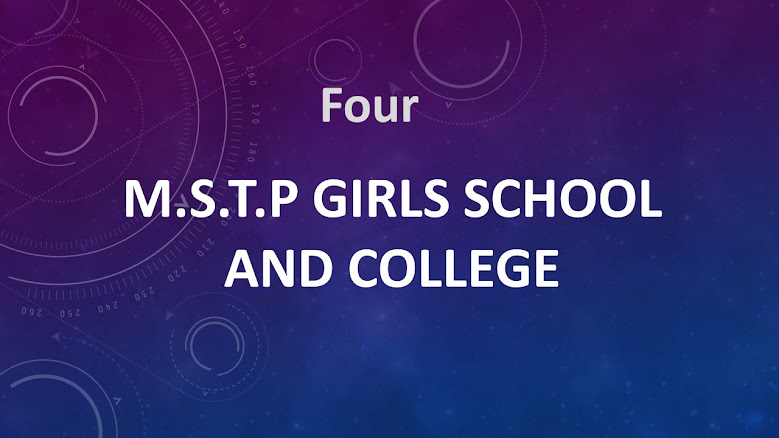
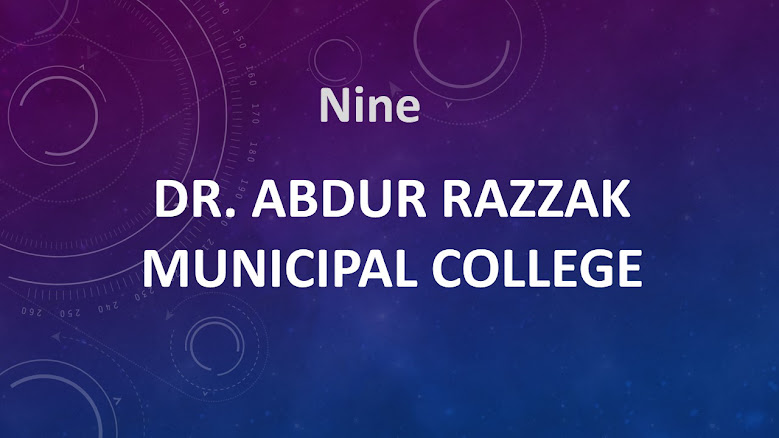 |
| Dr abdur razzak municipal college |
 |
| kazi nazrul islam college |
 |
| jashore college |
 |
| talbaria ccollege jashore |
 |
| uposhahar women college |
 |
| rupdia shaheed smrity college |
Wednesday, April 22, 2020
MAC Online Services
 MAC Online Services এ আপনাদের স্বাগতম
MAC Online Services এ আপনাদের স্বাগতমMAC ছাত্র ছাত্রীদের সকল প্রকার online সেবা প্রদান করে থাকে সম্পূর্ণ ফ্রিতে
যেমন কলেজে ভর্তি কার্যক্রম
অনলাইনে যেকোনো আবেদন (যেমন বৃত্তির আবেদন)
এছাড়াও কম্পিউটার এর যেকোনো সমস্যার সবাধান।
যারা কলেজে ভর্তি হবে ২০২০ সালে তাদের MAC এর online -সেবা ফ্রিতে গ্রহণ করার জন্য বলা হল
সকলকে নিউজ টা জানিয়ে দেবার জন্য Share করার অনুরোধ রইলো
ধন্যবাদ
যোগাযোগ
মেরিট একাডেমিক কেয়ার
নীলগঞ্জ তাঁতিপাড়া যশোর
মোবাইল ঃ ০১৭৯২-০৪৩৫৬৩
Tuesday, April 21, 2020
General keyboard shortcuts
General keyboard shortcuts
|
•
|
CTRL+C (Copy)
|
|
•
|
CTRL+X (Cut)
|
|
•
|
CTRL+V (Paste)
|
|
•
|
CTRL+Z (Undo)
|
|
•
|
DELETE (Delete)
|
|
•
|
SHIFT+DELETE (Delete the selected item permanently without
placing the item in the Recycle Bin)
|
|
•
|
CTRL while dragging an item (Copy the selected item)
|
|
•
|
CTRL+SHIFT while dragging an item (Create a shortcut to the
selected item)
|
|
•
|
F2 key (Rename the selected item)
|
|
•
|
CTRL+RIGHT ARROW (Move the insertion point to the beginning of
the next word)
|
|
•
|
CTRL+LEFT ARROW (Move the insertion point to the beginning of
the previous word)
|
|
•
|
CTRL+DOWN ARROW (Move the insertion point to the beginning of
the next paragraph)
|
|
•
|
CTRL+UP ARROW (Move the insertion point to the beginning of the
previous paragraph)
|
|
•
|
CTRL+SHIFT with any of the arrow keys (Highlight a block of
text)
|
|
•
|
SHIFT with any of the arrow keys (Select more than one item in a
window or on the desktop, or select text in a document)
|
|
•
|
CTRL+A (Select all)
|
|
•
|
F3 key (Search for a file or a folder)
|
|
•
|
ALT+ENTER (View the properties for the selected item)
|
|
•
|
ALT+F4 (Close the active item, or quit the active program)
|
|
•
|
ALT+ENTER (Display the properties of the selected object)
|
|
•
|
ALT+SPACEBAR (Open the shortcut menu for the active window)
|
|
•
|
CTRL+F4 (Close the active document in programs that enable you
to have multiple documents open simultaneously)
|
|
•
|
ALT+TAB (Switch between the open items)
|
|
•
|
ALT+ESC (Cycle through items in the order that they had been
opened)
|
|
•
|
F6 key (Cycle through the screen elements in a window or on the
desktop)
|
|
•
|
F4 key (Display the Address bar list in My Computer or Windows
Explorer)
|
|
•
|
SHIFT+F10 (Display the shortcut menu for the selected item)
|
|
•
|
ALT+SPACEBAR (Display the System menu for the active window)
|
|
•
|
CTRL+ESC (Display the Start menu)
|
|
•
|
ALT+Underlined letter in a menu name (Display the corresponding
menu)
|
|
•
|
Underlined letter in a command name on an open menu (Perform the
corresponding command)
|
|
•
|
F10 key (Activate the menu bar in the active program)
|
|
•
|
RIGHT ARROW (Open the next menu to the right, or open a submenu)
|
|
•
|
LEFT ARROW (Open the next menu to the left, or close a submenu)
|
|
•
|
F5 key (Update the active window)
|
|
•
|
BACKSPACE (View the folder one level up in My Computer or
Windows Explorer)
|
|
•
|
ESC (Cancel the current task)
|
|
•
|
SHIFT when you insert a CD-ROM into the CD-ROM drive (Prevent
the CD-ROM from automatically playing)
|
|
•
|
CTRL+SHIFT+ESC (Open Task Manager)
|
Dialog box keyboard shortcuts
If you press SHIFT+F8 in extended selection list boxes, you enable
extended selection mode. In this mode, you can use an arrow key to move a
cursor without changing the selection. You can press CTRL+SPACEBAR or
SHIFT+SPACEBAR to adjust the selection. To cancel extended selection mode,
press SHIFT+F8 again. Extended selection mode cancels itself when you move the
focus to another control.
|
•
|
CTRL+TAB (Move forward through the tabs)
|
|
•
|
CTRL+SHIFT+TAB (Move backward through the tabs)
|
|
•
|
TAB (Move forward through the options)
|
|
•
|
SHIFT+TAB (Move backward through the options)
|
|
•
|
ALT+Underlined letter (Perform the corresponding command or select
the corresponding option)
|
|
•
|
ENTER (Perform the command for the active option or button)
|
|
•
|
SPACEBAR (Select or clear the check box if the active option is
a check box)
|
|
•
|
Arrow keys (Select a button if the active option is a group of
option buttons)
|
|
•
|
F1 key (Display Help)
|
|
•
|
F4 key (Display the items in the active list)
|
|
•
|
BACKSPACE (Open a folder one level up if a folder is selected in
the Save As or Open dialog box)
|
Microsoft natural keyboard
shortcuts
|
•
|
Windows Logo (Display or hide the Start menu)
|
|
•
|
Windows Logo+BREAK (Display the System Properties dialog
box)
|
|
•
|
Windows Logo+D (Display the desktop)
|
|
•
|
Windows Logo+M (Minimize all of the windows)
|
|
•
|
Windows Logo+SHIFT+M (Restore the minimized windows)
|
|
•
|
Windows Logo+E (Open My Computer)
|
|
•
|
Windows Logo+F (Search for a file or a folder)
|
|
•
|
CTRL+Windows Logo+F (Search for computers)
|
|
•
|
Windows Logo+F1 (Display Windows Help)
|
|
•
|
Windows Logo+ L (Lock the keyboard)
|
|
•
|
Windows Logo+R (Open the Run dialog box)
|
|
•
|
Windows Logo+U (Open Utility Manager)
|
Accessibility keyboard shortcuts
|
•
|
Right SHIFT for eight seconds (Switch FilterKeys either on or
off)
|
|
•
|
Left ALT+left SHIFT+PRINT SCREEN (Switch High Contrast either on
or off)
|
|
•
|
Left ALT+left SHIFT+NUM LOCK (Switch the MouseKeys either on or
off)
|
|
•
|
SHIFT five times (Switch the StickyKeys either on or off)
|
|
•
|
NUM LOCK for five seconds (Switch the ToggleKeys either on or
off)
|
|
•
|
Windows Logo +U (Open Utility Manager)
|
Windows Explorer keyboard
shortcuts
|
•
|
END (Display the bottom of the active window)
|
|
•
|
HOME (Display the top of the active window)
|
|
•
|
NUM LOCK+Asterisk sign (*) (Display all of the subfolders that
are under the selected folder)
|
|
•
|
NUM LOCK+Plus sign (+) (Display the contents of the selected
folder)
|
|
•
|
NUM LOCK+Minus sign (-) (Collapse the selected folder)
|
|
•
|
LEFT ARROW (Collapse the current selection if it is expanded, or
select the parent folder)
|
|
•
|
RIGHT ARROW (Display the current selection if it is collapsed,
or select the first subfolder)
|
Shortcut keys for Character Map
After you double-click a character on the grid of characters, you
can move through the grid by using the keyboard shortcuts:
|
•
|
RIGHT ARROW (Move to the right or to the beginning of the next
line)
|
|
•
|
LEFT ARROW (Move to the left or to the end of the previous line)
|
|
•
|
UP ARROW (Move up one row)
|
|
•
|
DOWN ARROW (Move down one row)
|
|
•
|
PAGE UP (Move up one screen at a time)
|
|
•
|
PAGE DOWN (Move down one screen at a time)
|
|
•
|
HOME (Move to the beginning of the line)
|
|
•
|
END (Move to the end of the line)
|
|
•
|
CTRL+HOME (Move to the first character)
|
|
•
|
CTRL+END (Move to the last character)
|
|
•
|
SPACEBAR (Switch between Enlarged and
|
Microsoft Management Console
(MMC) main window keyboard shortcuts
|
•
|
CTRL+O (Open a saved console)
|
|
•
|
CTRL+N (Open a new console)
|
|
•
|
CTRL+S (Save the open console)
|
|
•
|
CTRL+M (Add or remove a console item)
|
|
•
|
CTRL+W (Open a new window)
|
|
•
|
F5 key (Update the content of all console windows)
|
|
•
|
ALT+SPACEBAR (Display the MMC window menu)
|
|
•
|
ALT+F4 (Close the console)
|
|
•
|
ALT+A (Display the Action menu)
|
|
•
|
ALT+V (Display the View menu)
|
|
•
|
ALT+F (Display the File menu)
|
|
•
|
ALT+O (Display the Favorites menu)
|
MMC console window keyboard
shortcuts
|
•
|
CTRL+P (Print the current page or active pane)
|
|
•
|
ALT+Minus sign (-) (Display the window menu for the active
console window)
|
|
•
|
SHIFT+F10 (Display the Action shortcut menu for the selected
item)
|
|
•
|
F1 key (Open the Help topic, if any, for the selected item)
|
|
•
|
F5 key (Update the content of all console windows)
|
|
•
|
CTRL+F10 (Maximize the active console window)
|
|
•
|
CTRL+F5 (Restore the active console window)
|
|
•
|
ALT+ENTER (Display the Properties dialog box, if any, for
the selected item)
|
|
•
|
F2 key (Rename the selected item)
|
|
•
|
CTRL+F4 (Close the active console window. When a console has only
one console window, this shortcut closes the console)
|
Remote desktop connection
navigation
|
•
|
CTRL+ALT+END (Open the Microsoft Windows NT Security
dialog box)
|
|
•
|
ALT+PAGE UP (Switch between programs from left to right)
|
|
•
|
ALT+PAGE DOWN (Switch between programs from right to left)
|
|
•
|
ALT+INSERT (Cycle through the programs in most recently used
order)
|
|
•
|
ALT+HOME (Display the Start menu)
|
|
•
|
CTRL+ALT+BREAK (Switch the client computer between a window and
a full screen)
|
|
•
|
ALT+DELETE (Display the Windows menu)
|
|
•
|
CTRL+ALT+Minus sign (-) (Place a snapshot of the entire client
window area on the Terminal server clipboard and provide the same
functionality as pressing ALT+PRINT SCREEN on a local computer.)
|
|
•
|
CTRL+ALT+Plus sign (+) (Place a snapshot of the active window in
the client on the Terminal server clipboard and provide the same
functionality as pressing PRINT SCREEN on a local computer.)
|
Microsoft Internet Explorer
navigation
|
•
|
CTRL+B (Open the Organize Favorites dialog box)
|
|
•
|
CTRL+E (Open the Search bar)
|
|
•
|
CTRL+F (Start the Find utility)
|
|
•
|
CTRL+H (Open the History bar)
|
|
•
|
CTRL+I (Open the Favorites bar)
|
|
•
|
CTRL+L (Open the Open dialog box)
|
|
•
|
CTRL+N (Start another instance of the browser with the same Web
address)
|
|
•
|
CTRL+O (Open the Open dialog box, the same as CTRL+L)
|
|
•
|
CTRL+P (Open the Print dialog box)
|
|
•
|
CTRL+R (Update the current Web page)
|
|
•
|
CTRL+W (Close the current window)
|
Featured Post
২০২৫ ও ২০২৪ সালের এইচএসসি পরীক্ষার সিলেবাস
২০২৫ সালের এইচএসসি পরীক্ষার সিলেবাস (২০২৩ সালের সিলেবাসের অনুরূপ) পত্রিকার খবরের লিঙ্ক ২০২৪ সালের এইচএসসি পরীক্ষার সিলেবাস (২০২৩ সালের...

Powered by Blogger.


















